
Welcome to our FAQs!
Here you will find answers to the most frequently asked questions about our products, the ordering process, shipping, and much more.
Our goal is to make your shopping experience in the Melitta® Online Shop unique. We have carefully compiled this FAQ page to provide you with a quick and comprehensive source of information.
If you need further assistance, please feel free to contact our customer service by phone.
Questions & Answers about the Shop
Ordering in the shop
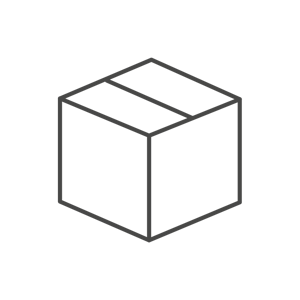
Payment in the shop
Once you have received your invoice, you have 14 days to pay it.
The bank account for paying your invoice is:
Melitta Europa GmbH & Co. KG Deutsche Bank,
account number 29 137 1300 (sort code 490 700 28)
IBAN: DE03 4907 0028 0291 3713 00
BIC: DEUTDE3B490
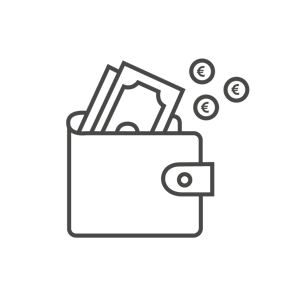
Delivery & Shipping in the Shop
Für den Versand innerhalb Deutschlands gelten folgende Tarife:
Ab einem Bestellwert von € 30,00 liefern wir versandkostenfrei.
Bei einem Bestellwert unter € 30,00 fallen Versandkosten in Höhe von € 4,50 an.
Bitte beachte, dass wir Kaffeevollautomaten aufgrund der Paketgröße nicht an eine Packstation liefern können.

Returns
The amount to be refunded will be credited to you after receipt of your parcel and inspection of the goods at our premises. Melitta® will cover the costs of the return for you.
Click here for the cancellation policy and the cancellation form.
As soon as we have received your return, you will be informed of its status by e-mail.
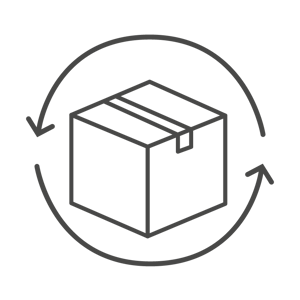
Products
Wir bieten außerdem eine große Auswahl in unseren Kategorien "Ersatzteile" direkt hier im Onlineshop an.

My account












